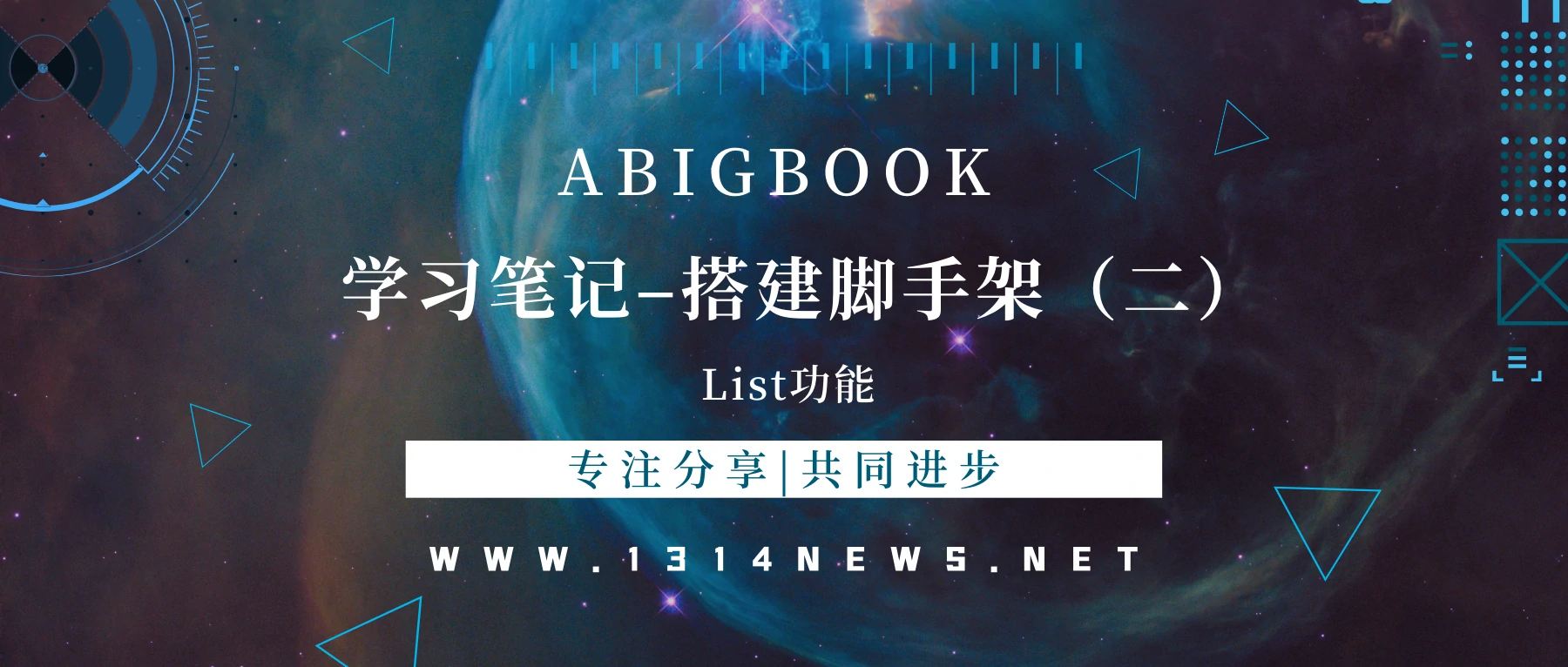
由于时间原因,今天实现了一个简单的功能 —— list 功能。
当前文件结构
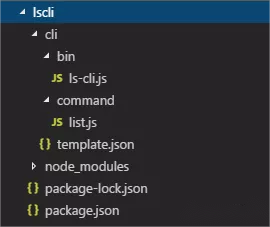
- cli-table2:内容以表格形式呈现。
- chalk:色彩丰富的终端工具,可以给终端的字体加上颜色。
1、安装依赖cli-table2,chalk上一期已经安装过了
npm install cli-table2
2、编写模板文件template.json
我在根目录下建立 \cli 文件夹,在里面建立一个 template.json 文件。这个 cli\template.json 文件是模板列表文件。
{
"Moban1": {
"url": "替换成模板下载地址",
"description": "Moban1-描述"
},
"Moban2": {
"url": "替换成模板下载地址",
"description": "Moban2-描述"
}
}
3、修改入口文件里的list指令部分,需要传入模板数据。
#!/usr/bin/env node
const templateName = require('../template')
program
.command('list')
.description('展示模板列表')
.alias('l')
.action(() => {
require('../command/list')(templateName)
})
4、编写list功能文件
我在根目录下建立 \cli\command 文件夹,在里面建立一个 list.js 文件。这个 cli\command\list.js 文件是list功能文件。
注:
1. cli-table2中文网地址:https://www.javascriptcn.com/read-40921.html
2. chalk使用方法:https://www.npmjs.com/package/chalk
'use strict'
const Table = require('cli-table2');
const chalk = require('chalk');
module.exports = (templateName) => {
var table = new Table({
head: ['templateName', 'description']
});
// table是一个Array, 所以可以使用 `push`, `unshift`, `splice`等数组方法
const keys = Object.keys(templateName); // 返回key字符串数组
if(keys.length) {
keys.forEach((key) => {
table.push(
// 我这里用的是 Horizontal Tables形式
[`${key}`, templateName[key].description]
)
})
const list = table.toString(); // 转化为表格过程
if (list) {
console.log(chalk.green(`\n ok 模板列表是: \n`))
console.log(`${list}\n`)
} else {
console.log(chalk.red(`\n ! 模板不存在!\n`))
}
} else {
console.log(chalk.red(`\n ! 模板不存在!\n`))
}
process.exit();
}运行结果
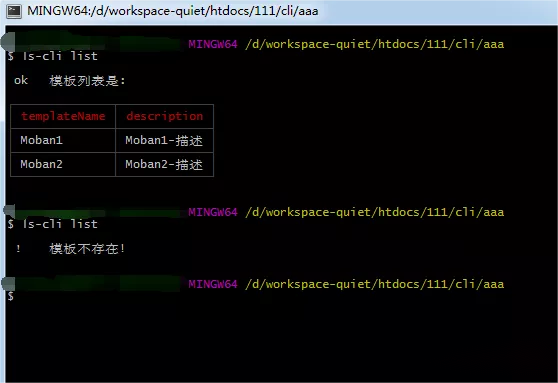
今天就到这里了,下一篇文章继续更新命令内部逻辑的编写。
本文仅是学习中的记录,有错误请指正。
© 版权声明
文章版权归作者所有,未经允许请勿转载。
THE END


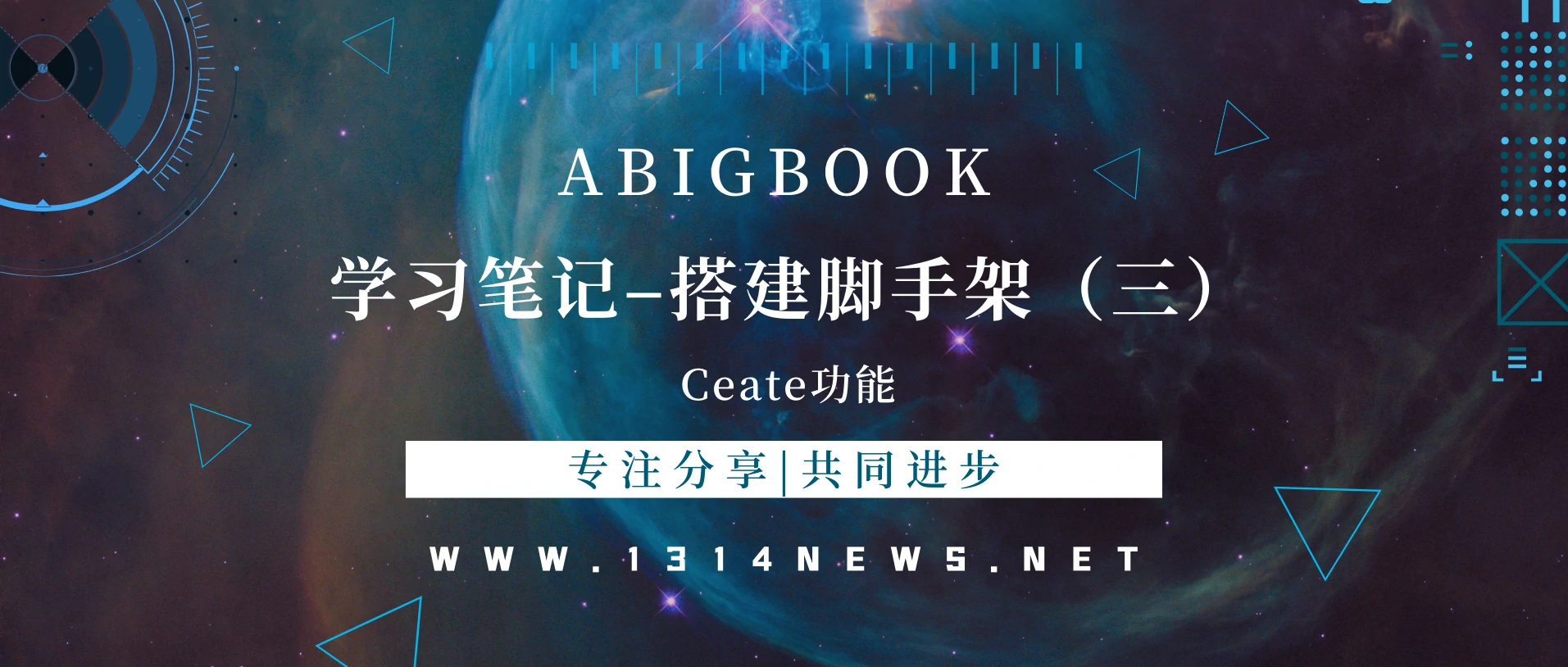

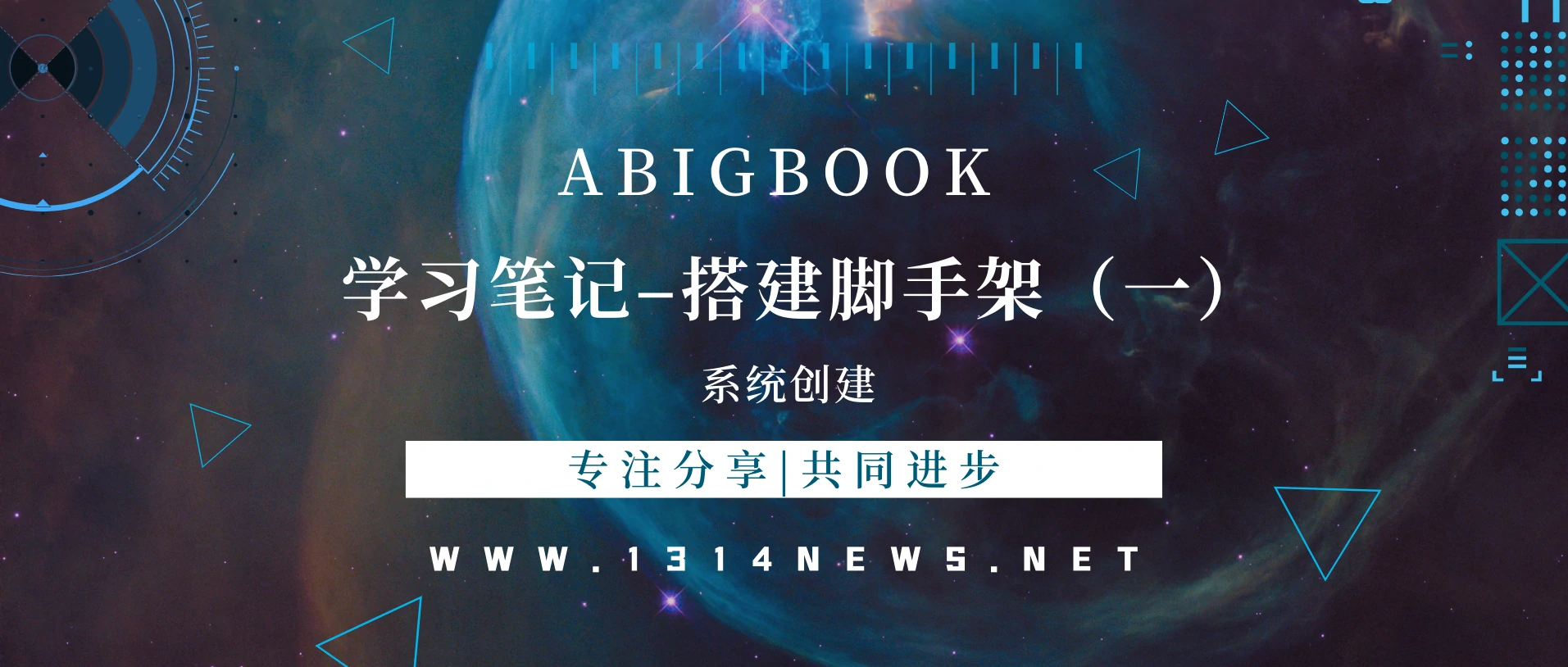

暂无评论内容