1. React 组件生命周期概述
React 组件的生命周期可以分为三个主要阶段:
- 挂载(Mounting):组件被创建并插入到 DOM 中。
- 更新(Updating):组件的状态或属性发生变化。
- 卸载(Unmounting):组件从 DOM 中移除。
2. 生命周期方法
2.1 挂载阶段
在挂载阶段,组件经历以下生命周期方法:
-
constructor(props)
constructor是类组件的构造函数,用于初始化状态和绑定事件处理函数。class MyComponent extends React.Component { constructor(props) { super(props); this.state = { count: 0, }; this.handleClick = this.handleClick.bind(this); } } -
static getDerivedStateFromProps(props, state)
在组件实例化之后和重新渲染之前调用,用于根据父组件传递的属性更新内部状态。
static getDerivedStateFromProps(nextProps, prevState) { if (nextProps.someValue !== prevState.someValue) { return { someState: nextProps.someValue, }; } return null; } -
render()
render方法是唯一必须实现的生命周期方法,返回要渲染的元素。render() { return <div>{this.state.count}</div>; } -
componentDidMount()
在组件挂载后立即调用。常用于异步请求、订阅和定时器设置。
componentDidMount() { this.timer = setInterval(() => { this.setState({ count: this.state.count + 1 }); }, 1000); }
2.2 更新阶段
在更新阶段,组件经历以下生命周期方法:
-
static getDerivedStateFromProps(props, state)
同挂载阶段。
-
shouldComponentUpdate(nextProps, nextState)
根据新的属性或状态决定组件是否需要重新渲染。返回
true进行更新,返回false阻止更新。shouldComponentUpdate(nextProps, nextState) { return nextState.count !== this.state.count; } -
render()
同挂载阶段。
-
getSnapshotBeforeUpdate(prevProps, prevState)
在更新之前获取一些信息,比如 DOM 滚动位置,返回值会作为参数传递给
componentDidUpdate。getSnapshotBeforeUpdate(prevProps, prevState) { if (prevProps.list.length < this.props.list.length) { return this.listRef.scrollHeight; } return null; } -
componentDidUpdate(prevProps, prevState, snapshot)
在更新后立即调用。常用于 DOM 操作,如滚动位置设置。
componentDidUpdate(prevProps, prevState, snapshot) { if (snapshot !== null) { this.listRef.scrollTop = this.listRef.scrollHeight - snapshot; } }
2.3 卸载阶段
在卸载阶段,组件经历以下生命周期方法:
-
componentWillUnmount()
在组件从 DOM 中移除前调用。用于清理资源,如定时器、订阅等。
componentWillUnmount() { clearInterval(this.timer); }
3. 使用函数组件和 Hooks 管理生命周期
React 函数组件使用 useEffect 钩子来管理生命周期。以下是与类组件生命周期方法对应的钩子使用方式:
import React, { useState, useEffect } from 'react';
function LifecycleDemo({ reset }) {
const [count, setCount] = useState(0);
useEffect(() => {
if (reset) {
setCount(0);
}
}, [reset]);
useEffect(() => {
console.log('Component mounted');
return () => {
console.log('Component will unmount');
};
}, []);
useEffect(() => {
console.log('Component updated');
});
const handleClick = () => {
setCount(count + 1);
};
return (
<div>
<p>Count: {count}</p>
<button onClick={handleClick}>Increment</button>
</div>
);
}
export default LifecycleDemo;
*** 本文仅是学习中的记录,有错误请指正。 ***
© 版权声明
文章版权归作者所有,未经允许请勿转载。
THE END


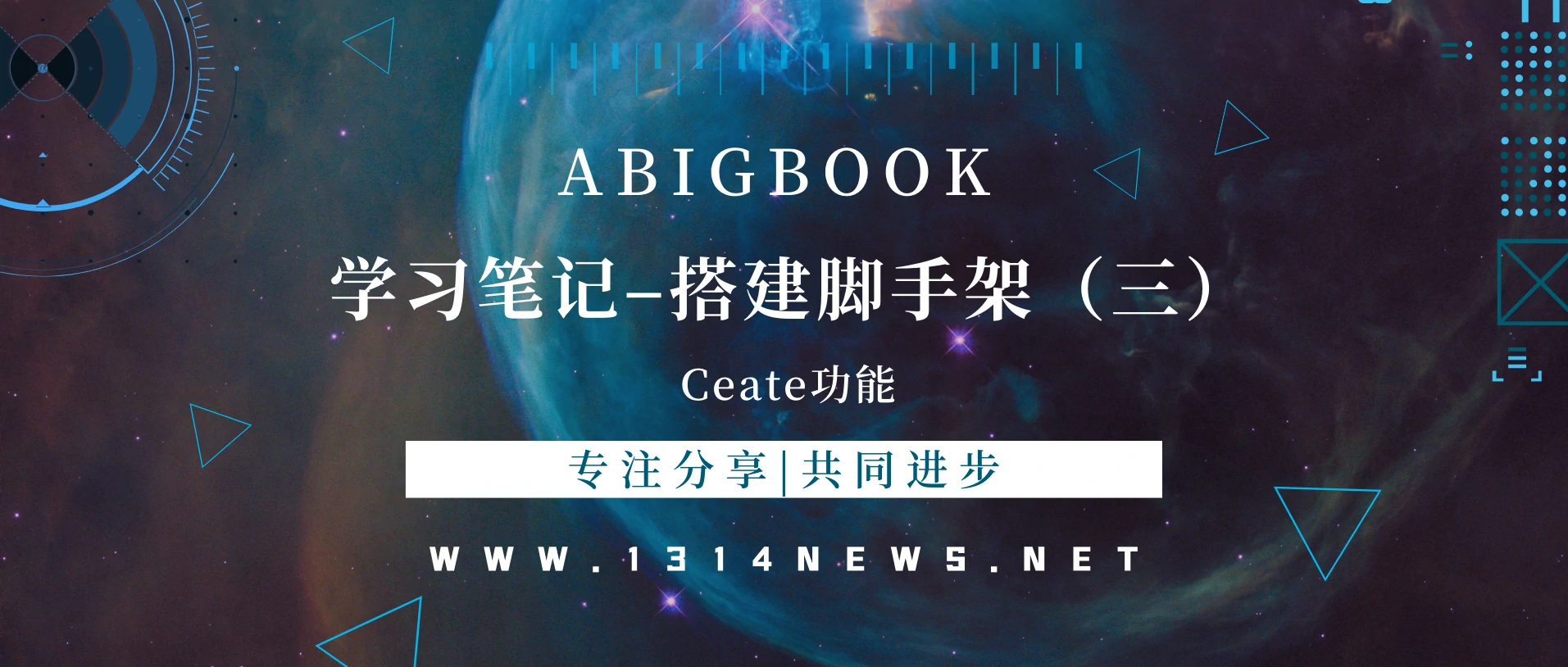
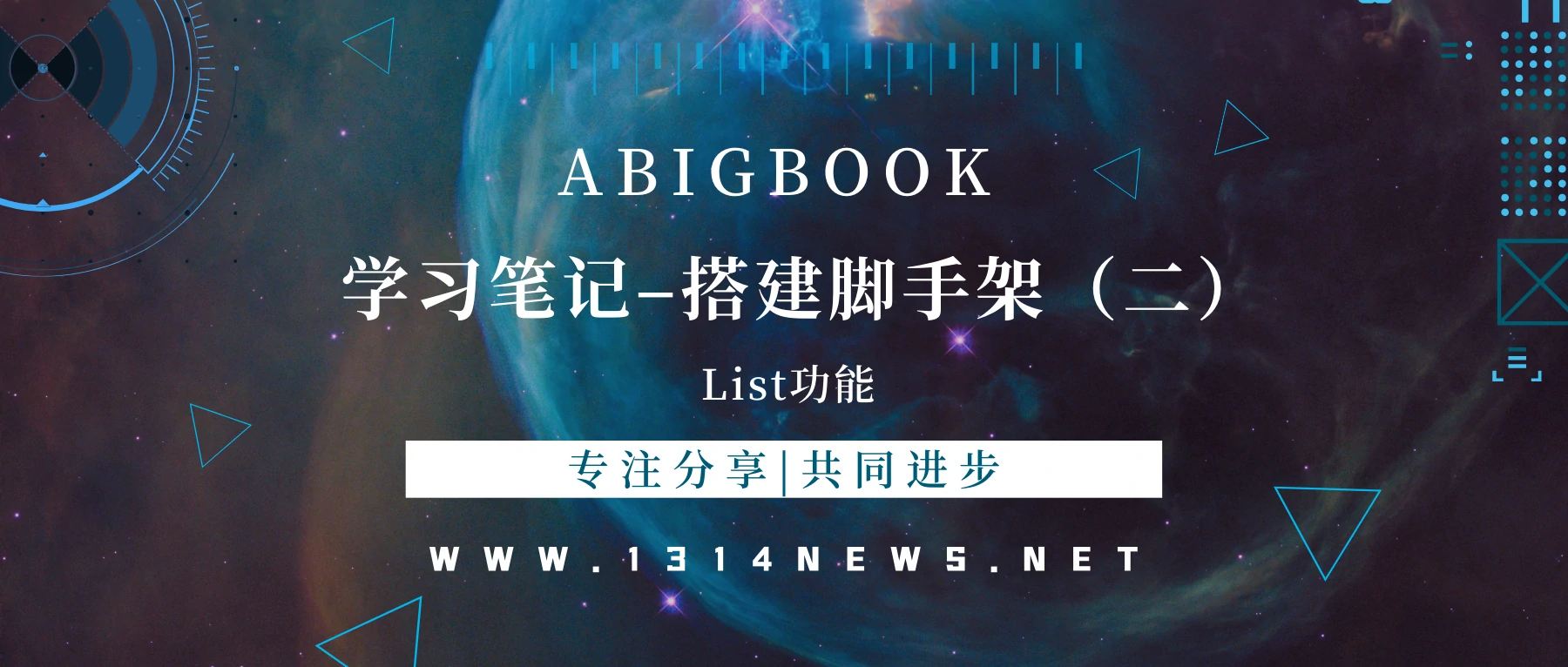

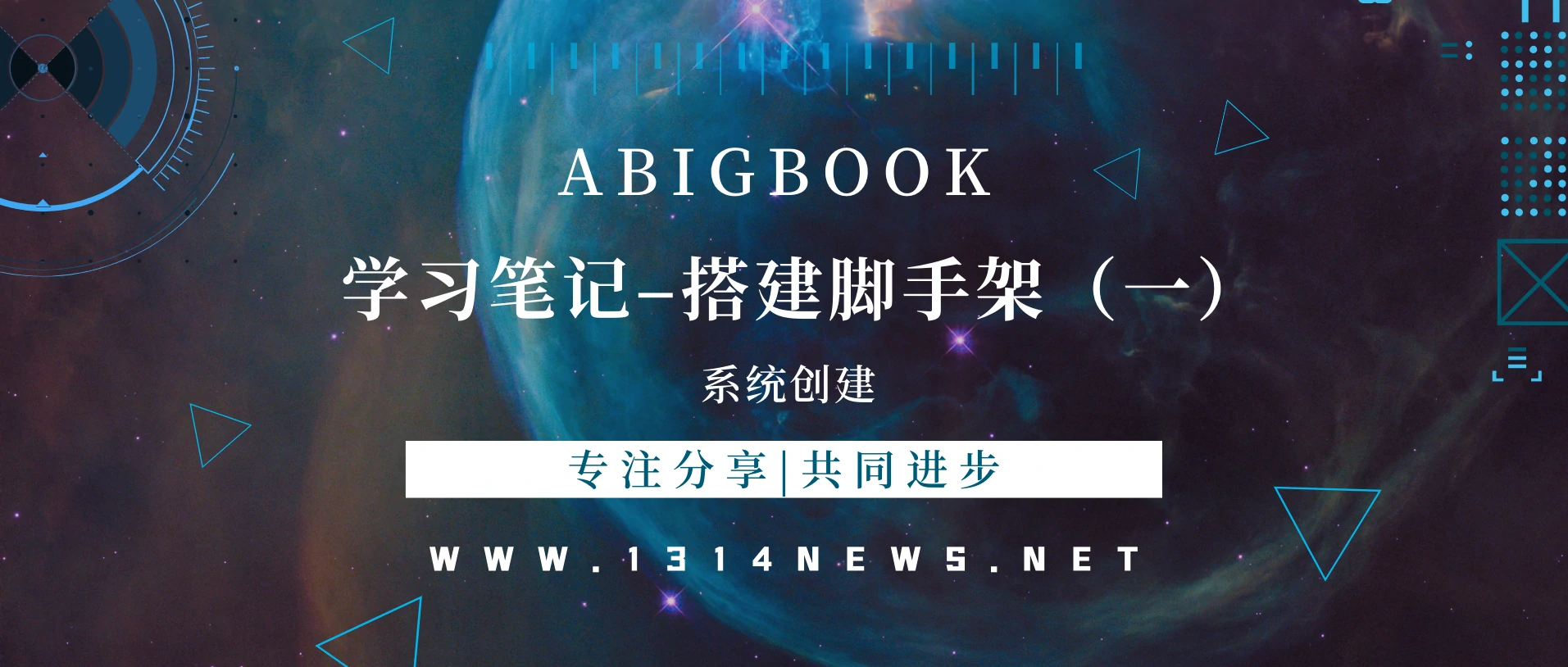

暂无评论内容